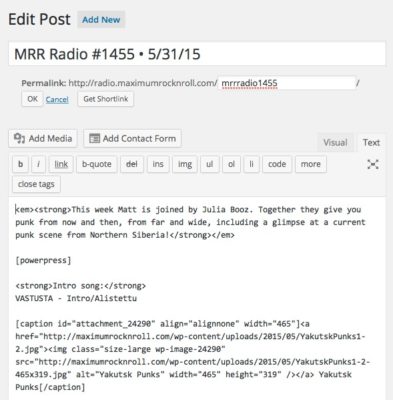All of these steps are included in the template “DJs – Repost show from MRR.com” which you will be using for the post on the MRR Radio site. Here they are again with more detail and screen shots:
- After completely finishing posting the show on maximumrocknroll.com, keep’ the posting window’ open and open a new browser window (or tab) and log in to the Radio website:
radio.maximumrocknroll.com/wp-admin - Under Post Templates choose “DJs – Repost show from MRR.com” and click “New post from template”
- Copy’ and paste entire title’ from MRR.com to the Radio site post

- Change the’ permalink’ to:’ mrrradio14XX
(w/correct show number)
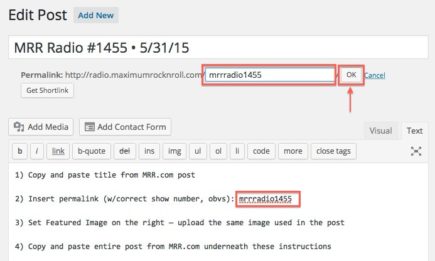
- In the right column under’ Featured Image click “Set featured image”
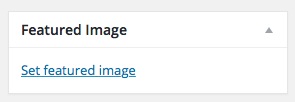
Upload’ the same imaged you used in the post and click “Set featured image”
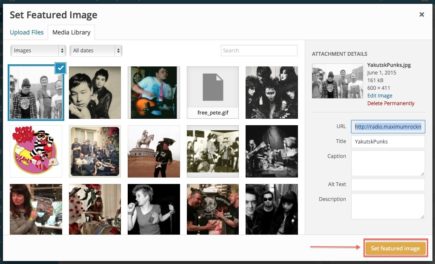
- In Text mode (not Visual)’ copy the entire post from MRR.com and paste it below the’ instructions. (You can actually’ delete’ the instruction in the template if you are using this page instead, but in the future if you are using the template instructions, do not delete them until the end.)
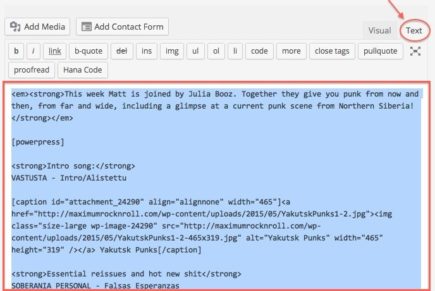
- Delete the MRR Radio description text at bottom of post:’ “Maximum Rocknroll Radio is a weekly radio show and podcast…”
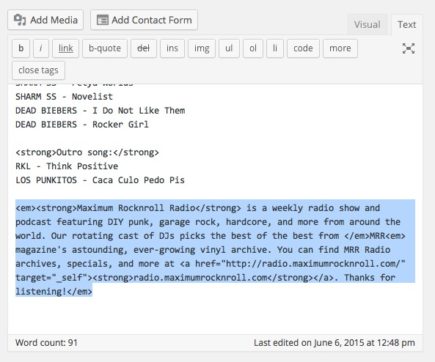
- Set your’ Sunday’s show’ date under “Publish immediately” on the right
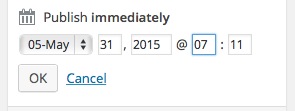
- Delete the’ instructions from the beginning of the post and’ Save Draft. DO NOT CLICK SCHEDULE or PUBLISH’ (Sam will publish after he attaches the MP3 to the post).
The post should look exactly like it did on the MRR site, except the permalink will be different and the post will not have the MRR Radio description text at the bottom.