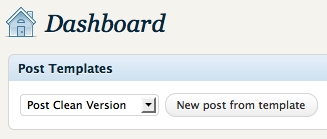Short checklist version:
1. Create new post from template
2. Change title
3. Change permalink to “mrrradioXXXX-clean”
4. Change folder date and show number in MP3 link
5. Change post text to current show number and date
6. Change playlist link to current show number
7. Change publish date
8. Check “Hide on the front page” and “Hide in date archives”
———————————————————————-
Long version:
Log into Radio WordPress as usual, then create new post from “Post Clean Version” template:
———————————————————————-
Change these 7 items in post (click graphic to enlarge):
1. Change title to current number and date (standard show title format, plus “- clean version”)
2. Change permalink to “mrrradioXXXX-clean” with current show number and click OK
3. Fix date of folder MP3 was uploaded to
4. Change to current show number
5. Change to current show number and date
6. Change to current show number
7. Change publish date to the date of the show you are you posting.
———————————————————————-
Scroll down to the “Post Visibility” box and check these two boxes:
That's it! Click “Preview” and check the text and links before clicking “Publish”.